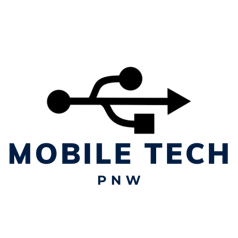IT Maintenance Checklist for Restaurant Owners
A well-maintained IT system is crucial for restaurant operations, from POS systems to Wi-Fi and security. This blog provides a comprehensive IT maintenance checklist for restaurant owners, covering daily, weekly, monthly, and quarterly tasks to prevent downtime and enhance efficiency. Stay proactive and keep your technology running smoothly!
RESTAURANT IT & NETWORKING
3/17/20252 min read
Running a restaurant requires more than just great food and service—it also depends on reliable technology. From POS systems to internet connectivity and security cameras, a well-maintained IT setup ensures smooth operations. To avoid costly downtime and tech-related disruptions, restaurant owners should implement a proactive IT maintenance strategy. Here’s a checklist to keep your restaurant’s IT infrastructure in top shape.
Daily IT Maintenance Tasks
Check POS System Functionality – Ensure all terminals and payment processing devices are working properly.
Verify Internet Connection – Test Wi-Fi strength and connectivity for both business operations and guest access.
Monitor Security Cameras – Confirm that all surveillance cameras are operational and recording.
Test Online Ordering & Reservation Systems – Make sure your website and third-party ordering platforms are functioning correctly.
Ensure Receipt Printers & Kitchen Displays Work – Check that all order-taking devices are responsive and properly synced.
Weekly IT Maintenance Tasks
Update Software & Firmware – Install updates for POS systems, routers, security software, and other digital tools.
Backup Critical Data – Save copies of financial transactions, customer data, and employee schedules to a secure location.
Scan for Security Threats – Run antivirus and cybersecurity scans to detect any potential vulnerabilities.
Test Backup Internet Connection – If you have a secondary internet provider, verify that failover systems are working properly.
Review IT Support Tickets – Check for any unresolved IT issues and follow up as needed.
Monthly IT Maintenance Tasks
Evaluate Network Security – Update passwords and review access permissions for all systems.
Inspect Hardware for Wear & Tear – Check POS terminals, receipt printers, and other essential devices for any signs of damage.
Optimize Wi-Fi Performance – Identify areas with weak signals and adjust access points or upgrade equipment if necessary.
Train Staff on IT Best Practices – Educate employees on cybersecurity, device usage, and troubleshooting minor tech issues.
Test Backup & Recovery Plans – Simulate a system failure to ensure data can be quickly restored.
Quarterly IT Maintenance Tasks
Assess IT Budget & Needs – Determine if any upgrades or replacements are needed for outdated systems.
Audit Third-Party Software & Subscriptions – Cancel unused services and update active subscriptions as necessary.
Review Cybersecurity Policies – Ensure your restaurant is compliant with industry security standards and regulations.
Conduct a Full System Checkup – Work with an IT professional to perform a thorough review of your restaurant’s tech infrastructure.
Evaluate Customer Feedback on Tech Issues – Monitor guest complaints about Wi-Fi, mobile ordering, or other tech-related experiences.
Final Thoughts
A well-maintained IT system is essential for a restaurant’s efficiency and security. By following this IT maintenance checklist, restaurant owners can minimize disruptions, enhance customer experience, and ensure smooth daily operations. Regular IT upkeep not only prevents costly downtime but also helps future-proof your business against potential tech failures.