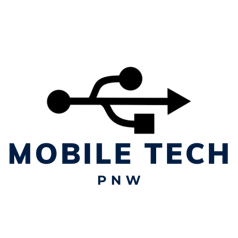How to Set Up a Secure Guest Wi-Fi Network in Your Restaurant
Providing free Wi-Fi can enhance customer satisfaction in your restaurant, but it also comes with security risks. This guide walks you through the steps to set up a secure guest Wi-Fi network, from using a separate network to enforcing security measures and managing bandwidth. Ensure your customers stay connected while keeping your business safe.
IT TROUBLESHOOTING & GUIDES
2/27/20251 min read
Providing free Wi-Fi in your restaurant can enhance customer satisfaction and encourage longer visits, but it also comes with security risks. If not set up properly, an unsecured guest network can leave your business and customers vulnerable to cyber threats. In this guide, we'll walk you through the steps to create a secure guest Wi-Fi network in your restaurant.
Step 1: Use a Separate Network for Guests
One of the most critical steps is to ensure that your guest Wi-Fi is separate from your business network. This prevents unauthorized access to sensitive business data, including payment systems and employee records.
How to do it:
Use a router that supports VLAN (Virtual Local Area Network) segmentation.
Configure a separate SSID (network name) for guests and another for business operations.
Keep guest and business traffic isolated to prevent security breaches.
Step 2: Implement Strong Security Measures
Ensuring the security of your guest Wi-Fi network helps protect both your customers and your business.
Key security practices:
Use WPA3 encryption: This is the latest and most secure Wi-Fi encryption protocol.
Create a strong password: Avoid using simple passwords; instead, use complex, randomized passwords.
Enable a captive portal: A captive portal requires users to accept terms of service before connecting, adding an extra layer of security.
Step 3: Limit Bandwidth and Usage
Unrestricted Wi-Fi access can lead to slow speeds for customers and excessive data consumption.
How to manage it:
Set bandwidth limits to prevent a single user from hogging the network.
Block streaming or high-bandwidth activities if necessary.
Use Quality of Service (QoS) settings to prioritize essential internet traffic.
Step 4: Regularly Update and Monitor Your Network
Keeping your network secure requires ongoing monitoring and updates.
Best practices:
Regularly update your router firmware to protect against vulnerabilities.
Use a firewall to block malicious traffic.
Monitor network activity to detect any suspicious behavior.
Step 5: Communicate Policies to Customers
Setting clear expectations for Wi-Fi usage can help prevent misuse.
Consider these steps:
Display a sign with the Wi-Fi password and usage policy.
Inform guests of any restrictions, such as time limits or banned activities.
Provide assistance if customers experience connection issues.
Final Thoughts
A secure guest Wi-Fi network is a valuable addition to your restaurant, improving customer experience while safeguarding your business. By setting up a separate network, enforcing strong security measures, managing bandwidth, and maintaining regular updates, you can provide a safe and efficient internet connection for your guests.