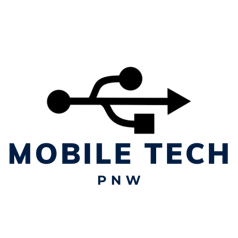Best Networking Practices for Restaurants
A strong and secure network is critical for restaurant operations, from POS transactions to customer Wi-Fi and security systems. This blog covers best networking practices for restaurants, including setting up secure networks, optimizing bandwidth, and implementing cybersecurity measures to ensure smooth and safe operations.
RESTAURANT IT & NETWORKING
3/10/20251 min read
A reliable and secure network is essential for modern restaurants, supporting everything from POS systems and online orders to customer Wi-Fi and security cameras. Poor network management can lead to downtime, slow service, and security vulnerabilities. To keep your restaurant running smoothly, here are the best networking practices you should implement.
1. Use a Business-Grade Router and Access Points
Consumer-grade routers may not provide the reliability and coverage needed for a restaurant. Invest in a business-grade router with strong security features and multiple access points to ensure seamless connectivity throughout your establishment.
2. Set Up Separate Networks
Keep your business operations secure by creating separate networks:
Guest Wi-Fi: A separate network for customers prevents unauthorized access to business data.
POS & Business Network: Ensure your POS system and internal operations have a dedicated, secure connection.
IoT Devices: Keep smart devices like security cameras and smart thermostats on an isolated network to prevent security risks.
3. Secure Your Wi-Fi Network
Use strong encryption (WPA3 or WPA2) to protect your network.
Change default usernames and passwords on all networking devices.
Disable SSID broadcasting for business networks to prevent unauthorized access.
4. Optimize Bandwidth for Critical Operations
To prevent lag and connectivity issues:
Prioritize traffic for POS systems and payment processing over guest Wi-Fi.
Use Quality of Service (QoS) settings to allocate bandwidth effectively.
Set limits on guest Wi-Fi usage to prevent streaming and large downloads from slowing down your network.
5. Regularly Update Firmware and Security Patches
Keeping your router and networking equipment updated ensures you’re protected from vulnerabilities and security threats.
6. Implement Firewall and Cybersecurity Measures
Use a firewall to block unauthorized traffic.
Enable intrusion detection and prevention features on your router.
Regularly monitor network traffic for unusual activity.
7. Have a Backup Internet Solution
Internet outages can disrupt restaurant operations. Consider:
A secondary ISP connection for redundancy.
A 4G/5G LTE backup router for automatic failover.
8. Conduct Routine Network Audits
Regularly reviewing your network setup helps identify vulnerabilities and areas for improvement. Work with an IT professional to conduct periodic assessments.
Final Thoughts
A strong and secure network is vital for the smooth operation of any restaurant. By following these best networking practices, you can ensure reliable connectivity, protect sensitive business data, and enhance the overall customer experience.
Have you implemented these networking strategies in your restaurant?